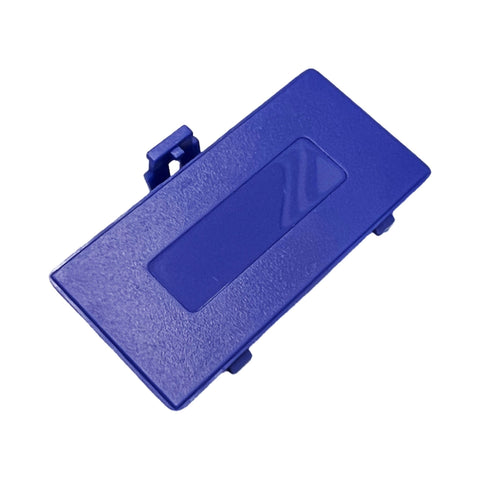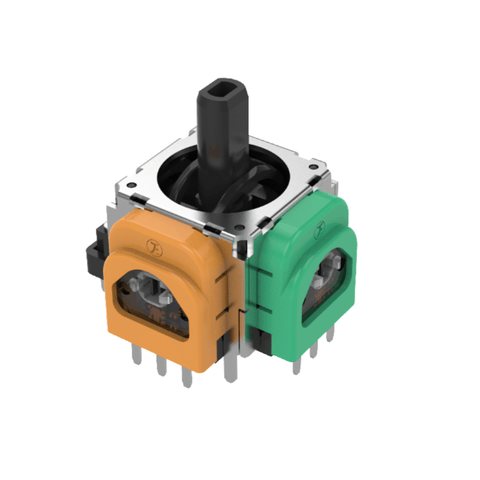Eon Gaming
GCHD MK-II HD HDMI Out TV adapter for Nintendo GameCube 480p - Black | Eon Gaming
👍 Shop with confidence - We're here for you 🤗
- 🚚 Tracked shipping (limitations apply) Learn more
- ⭐⭐⭐⭐⭐ Rated "Excellent" on Trust Pilot
- 📦 Fast dispatch - Normally same business day !
- 🛡️ 2 Year warranty (terms apply) - More info
- 🤑 Join our rewards program > on Get discounts !
*Account required, some products excluded
👮♀️ No import charges for many countries !
- 🏦🇪🇺/🇳🇴/🇦🇺 - We are tax registered in the EU, Norway & Australia - Prices include VAT/GST tax - More info
The GCHD MK-II is a no-mods required video converter that allows real Gamecube hardware to produce the highest native resolution possible on any HDTV while eliminating all input lag.
- The Mk-II is EON's second product designed in collaboration with Dan Kunz, a.k.a. Citrus3000psi.
- TheMk-II advances the GCHD formula by retaining the standard HD out port, while also including a Wii Component/SCART port delivering YPbPr, RGB, RGBS, and RGsB signals.
- The Mk-II also includes a 3.5mm auxiliary port that doubles as a MiniTOSLINK port supporting digital optical audio.
Critical to delivering the best experience possible, the GCHD Mk-II comes packed with custom GCVideo firmware that allows for features such as, boosted digital audio, support for non-standard resolutions, several visual tweaks, as well as customization options such as scan lines.
Simply plug GCHD into a compatible Gamecube console (Model DOL-001), attach a digital video cable, and enjoy true 640x480p progressive scan.
These resolutions have previously been locked behind rare and expensive Gamecube component cables, but no more!
The GCHD MKII is a simple, reliable, and affordable solution for getting the best experience possible using real Gamecube hardware.
Professional Grade Construction
Fully Customize your Experience
Sync any universal IR remote to GCHD to access a full menu of options including scan lines and line doubling.
Composite Video out
Aux/MiniTOSLINK audio out
Custom Firmware
Highest Native Resolution
Get the most out of your Gamecube with true 640x480p through the Gamecube's Digital AV port. Powered by GCvideo.
Lagless Input Enjoy seamless gameplay on HD displays without the typical high latency associated with analog to digital set ups.
Plug and Play
Simply plug the GCHD into a compatible Gamecube and you're ready to go! (Compatible with Model DOL-001)
Only the best components including top quality chips, boards, and custom tooled fittings Custom Dual Prong Design GCHD's dual prong design allows for secure, worry-free connections that will never damage your system.
Default settings & trouble shooting information:
Linedoubling is set to "enabled" by default to increase the compatibility with more HTDVs around the world, this default is set because 480p is more standard nowadays than 480i.
Most CRTs do not output 480p, in order to use the GCHD on a CRT not supporting 480p you will first need to disable linedoubling on another HDTV first before using it on a CRT
If you are having issues where there is no picture but the light is eliminated, then the most likely cause of this problem is that the GCHD is not fully inserted. When you fully insert a GCHD properly you should here a click sound. To make sure the adapter is inserted put the GameCube face down and use both hands either side of the adapter to press it in equally.
If no picture issues continue ensure that the HDMI cable is good and connect it directly to the TV, avoiding any types of switch or other devices, try another TV if possible and check they support 480p as mentioned above
- The Mk-II is EON's second product designed in collaboration with Dan Kunz, a.k.a. Citrus3000psi.
- TheMk-II advances the GCHD formula by retaining the standard HD out port, while also including a Wii Component/SCART port delivering YPbPr, RGB, RGBS, and RGsB signals.
- The Mk-II also includes a 3.5mm auxiliary port that doubles as a MiniTOSLINK port supporting digital optical audio.
Critical to delivering the best experience possible, the GCHD Mk-II comes packed with custom GCVideo firmware that allows for features such as, boosted digital audio, support for non-standard resolutions, several visual tweaks, as well as customization options such as scan lines.
Simply plug GCHD into a compatible Gamecube console (Model DOL-001), attach a digital video cable, and enjoy true 640x480p progressive scan.
These resolutions have previously been locked behind rare and expensive Gamecube component cables, but no more!
The GCHD MKII is a simple, reliable, and affordable solution for getting the best experience possible using real Gamecube hardware.
Professional Grade Construction
Fully Customize your Experience
Sync any universal IR remote to GCHD to access a full menu of options including scan lines and line doubling.
Composite Video out
Aux/MiniTOSLINK audio out
Custom Firmware
Highest Native Resolution
Get the most out of your Gamecube with true 640x480p through the Gamecube's Digital AV port. Powered by GCvideo.
Lagless Input Enjoy seamless gameplay on HD displays without the typical high latency associated with analog to digital set ups.
Plug and Play
Simply plug the GCHD into a compatible Gamecube and you're ready to go! (Compatible with Model DOL-001)
Only the best components including top quality chips, boards, and custom tooled fittings Custom Dual Prong Design GCHD's dual prong design allows for secure, worry-free connections that will never damage your system.
Default settings & trouble shooting information:
Linedoubling is set to "enabled" by default to increase the compatibility with more HTDVs around the world, this default is set because 480p is more standard nowadays than 480i.
Most CRTs do not output 480p, in order to use the GCHD on a CRT not supporting 480p you will first need to disable linedoubling on another HDTV first before using it on a CRT
If you are having issues where there is no picture but the light is eliminated, then the most likely cause of this problem is that the GCHD is not fully inserted. When you fully insert a GCHD properly you should here a click sound. To make sure the adapter is inserted put the GameCube face down and use both hands either side of the adapter to press it in equally.
If no picture issues continue ensure that the HDMI cable is good and connect it directly to the TV, avoiding any types of switch or other devices, try another TV if possible and check they support 480p as mentioned above
| Platform | Nintendo GameCube |
|---|---|
| Colour | |
| Manufacturer | Eon Gaming |
| EAN | 5056026476966 |
| Weight | 70g |








![Hunter 360 wireless controller for Xbox 360 & PC - Clear Green [PRE - ORDER] | Retro Fighters - 2](http://www.zedlabz.com/cdn/shop/files/hunter-360-wireless-controller-for-xbox-360-pc-clear-green-pre-order-retro-fightersretro-fighters-763489_large.png?v=1744928629)
![Hunter 360 wireless controller for Xbox 360 & PC - Clear Green [PRE - ORDER] | Retro Fighters - 1](http://www.zedlabz.com/cdn/shop/files/hunter-360-wireless-controller-for-xbox-360-pc-clear-green-pre-order-retro-fightersretro-fighters-493167_large.png?v=1744928629)
![Hunter 360 wireless controller for Xbox 360 & PC - White [PRE - ORDER] | Retro Fighters - 2](http://www.zedlabz.com/cdn/shop/files/hunter-360-wireless-controller-for-xbox-360-pc-white-pre-order-retro-fightersretro-fighters-404651_large.png?v=1744928628)
![Hunter 360 wireless controller for Xbox 360 & PC - White [PRE - ORDER] | Retro Fighters - 1](http://www.zedlabz.com/cdn/shop/files/hunter-360-wireless-controller-for-xbox-360-pc-white-pre-order-retro-fightersretro-fighters-693071_large.png?v=1744928628)
![Hunter 360 wireless controller for Xbox 360 & PC - Black [PRE - ORDER] | Retro Fighters - 2](http://www.zedlabz.com/cdn/shop/files/hunter-360-wireless-controller-for-xbox-360-pc-black-pre-order-retro-fightersretro-fighters-710678_large.png?v=1744928627)
![Hunter 360 wireless controller for Xbox 360 & PC - Black [PRE - ORDER] | Retro Fighters - 1](http://www.zedlabz.com/cdn/shop/files/hunter-360-wireless-controller-for-xbox-360-pc-black-pre-order-retro-fightersretro-fighters-963518_large.png?v=1744928627)